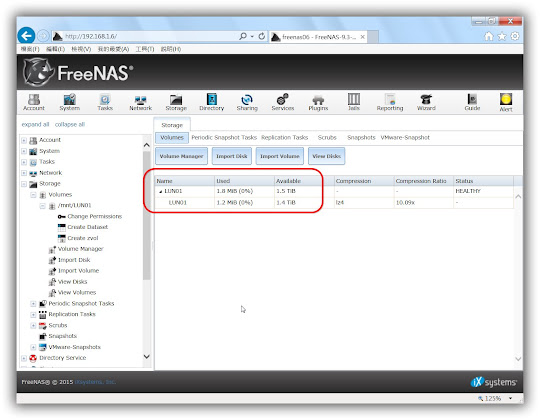網路設定:ip4 , gateway 及 DNS
Network -> Global Configuration 內設定 hostname , ipv4 Default Gateway , Nameserver
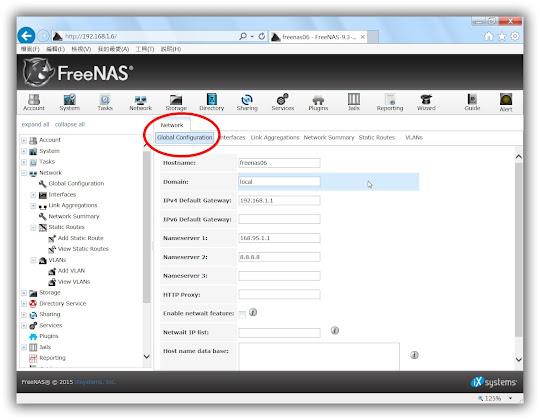
一般設定:設定語系,時區,NTP server
System -> General
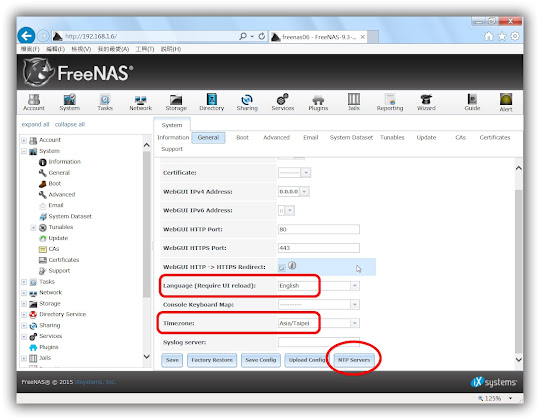
儲存裝置的設定:
FreeNAS 9.3 儲存裝置設定一律使用 zfs 檔案格式,所以一個硬碟也是要建 volume , 本次虛擬機設置三個500g硬碟當作資料碟,不是要作raid ,而是方便擴充使用。
Storage -> volumes -> volume Manager 跳出視窗加入所有的硬碟,作 stripe , 三個500g 可以得到1.4T 儲存空間
如果是實體的硬碟,可以作raidZ.
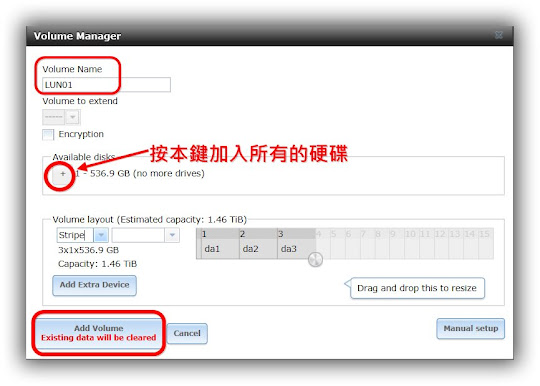
完成後,除volume 外,實際操作是一個同名的 資料集,dataset
在此空間下新增各個 dataset 分別使用。